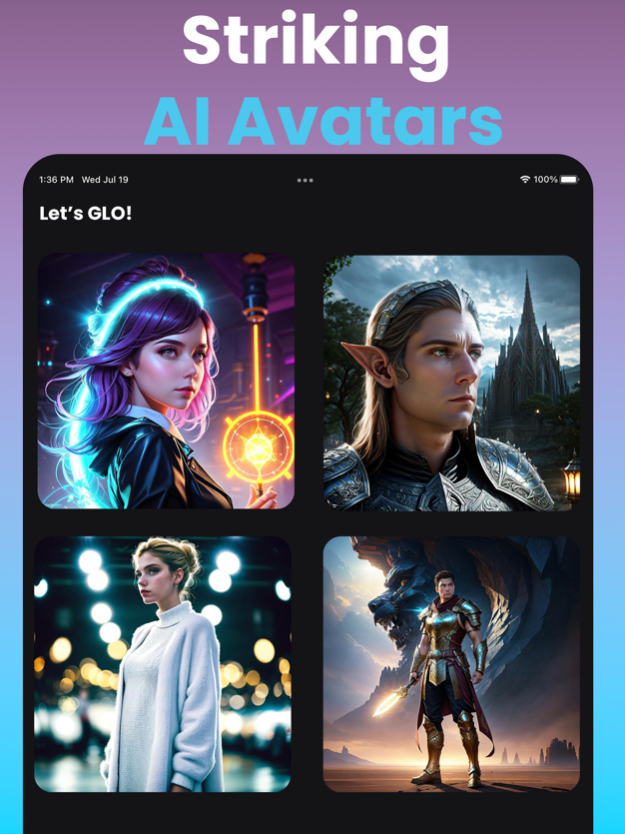GLO: AI Generated Portraits 3.0.4
Free Version
Publisher Description
Introducing GLO, the groundbreaking app that brings your photos to life through the power of AI! GLO allows you to generate stunning AI portraits of yourself, transform into your favorite characters or superheroes, and explore limitless themes to create truly unique photos. Let your imagination soar with GLO, and unleash the artist within you!
GLO is not just another photo editing app – it's a whole new world of artistic possibilities. With GLO, you have the power to create mesmerizing, one-of-a-kind AI generated avatars that truly capture your essence. Our advanced AI technology is the secret behind GLO's magic, enabling you to experiment with various themes and styles to create striking images that stand out from the crowd.
Key Features:
1. AI Portraits/Avatars: Use our cutting-edge AI to turn ordinary selfies into extraordinary works of art. Choose from a wide array of styles and themes to find the perfect look that suits your personality. From classic paintings to modern art, the options are endless.
2. Character Creator: Always wanted to see yourself as your favorite character or superhero? GLO makes it possible! Our app lets you step into the shoes of iconic figures from movies, comics, and more. Be the hero you've always dreamed of, or channel your inner villain – the choice is yours!
3. Limitless Themes: With GLO, you'll never run out of inspiration. Our app offers a vast collection of themes and styles that cater to every taste and mood. Whether you're looking for something whimsical, futuristic, or downright bizarre, GLO has got you covered.
4. Easy-to-Use Interface: GLO is designed to be user-friendly, so you don't need to know how AI works to get jaw-dropping results. Just upload a few images, select your desired theme or character, and let GLO work its magic. Soon you'll have a masterpiece that's ready to share with the world. No typing or prompting required!
5. Share Your Creations: Show off your artistic flair by sharing your GLO creations on social media. Whether it's Instagram, Facebook, Twitter, or any other platform, your friends and followers will be amazed by the stunning images you produce with GLO.
6. Frequent Updates: We're always working to improve GLO and expand its capabilities. Regular updates ensure that you'll have access to the latest and greatest features, themes, styles and characters to continue pushing the boundaries of your creativity.
Don't settle for ordinary. Experience the extraordinary with GLO, and take your photos to new heights. Download GLO today and embark on an unforgettable journey of artistic exploration and self-expression. Your masterpiece awaits!
Please note: GLO requires a subscription to unlock certain functionality such as pro only themes and automatic image upscaling. In addition, spark tokens, the in-app currency, are used to generate images. 1 spark token = 1 image. Spark tokens can be purchased in the app.
Apr 13, 2024
Version 3.0.4
Reduced app size.
About GLO: AI Generated Portraits
GLO: AI Generated Portraits is a free app for iOS published in the Recreation list of apps, part of Home & Hobby.
The company that develops GLO: AI Generated Portraits is Lucky Cat Arts. The latest version released by its developer is 3.0.4.
To install GLO: AI Generated Portraits on your iOS device, just click the green Continue To App button above to start the installation process. The app is listed on our website since 2024-04-13 and was downloaded 0 times. We have already checked if the download link is safe, however for your own protection we recommend that you scan the downloaded app with your antivirus. Your antivirus may detect the GLO: AI Generated Portraits as malware if the download link is broken.
How to install GLO: AI Generated Portraits on your iOS device:
- Click on the Continue To App button on our website. This will redirect you to the App Store.
- Once the GLO: AI Generated Portraits is shown in the iTunes listing of your iOS device, you can start its download and installation. Tap on the GET button to the right of the app to start downloading it.
- If you are not logged-in the iOS appstore app, you'll be prompted for your your Apple ID and/or password.
- After GLO: AI Generated Portraits is downloaded, you'll see an INSTALL button to the right. Tap on it to start the actual installation of the iOS app.
- Once installation is finished you can tap on the OPEN button to start it. Its icon will also be added to your device home screen.